Sony VAIO S Series: All Day Consumer Computing
by Dustin Sklavos on September 9, 2011 12:00 AM EST- Posted in
- Laptops
- AMD
- Intel
- Sony
- Sandy Bridge
- 6000M
- VAIO S
- Switchable Graphics
Battery, Noise, and Heat
While the Sony VAIO S' performance (at least in our configuration) is fairly middle of the road, we're now squarely in its home turf. There were multiple points during the VAIO S' battery testing where I would actually check on it and then roll my eyes because the screen was still on. I tested the VAIO S using its "Stamina" mode and our traditional settings (including setting the screen's brightness to 100nits).
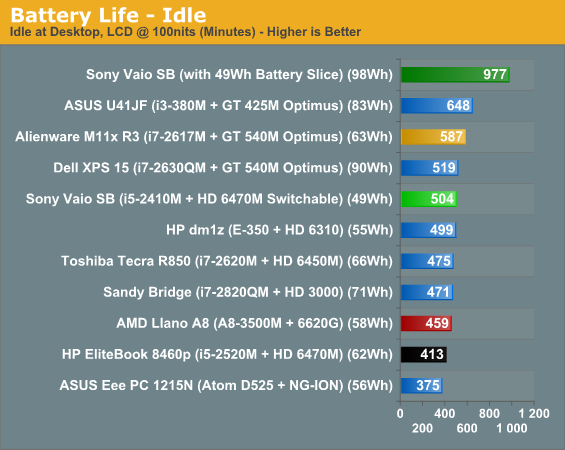
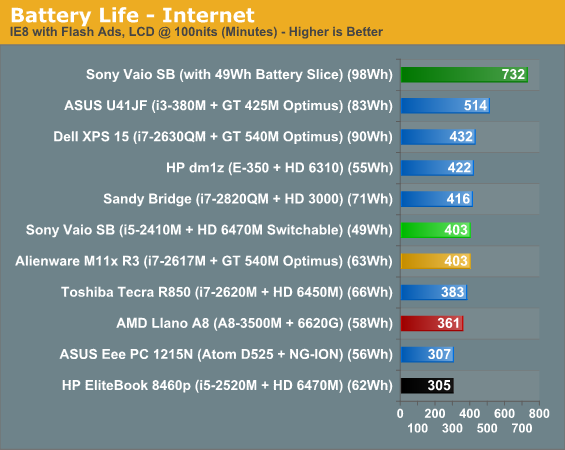
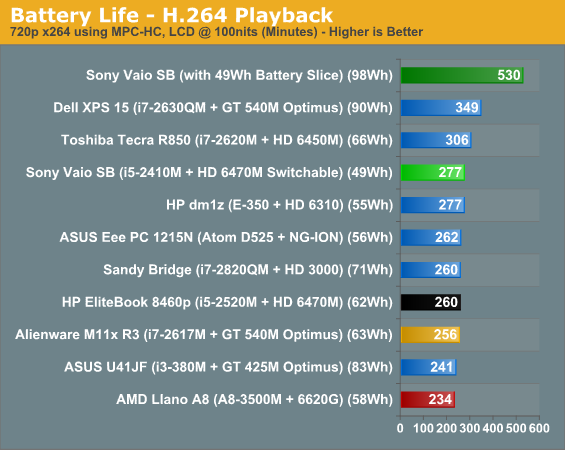
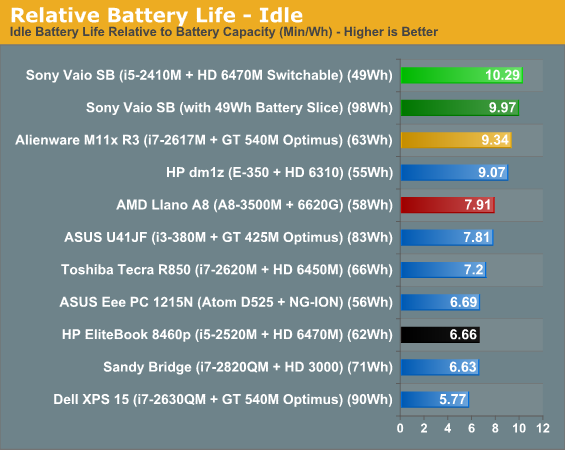
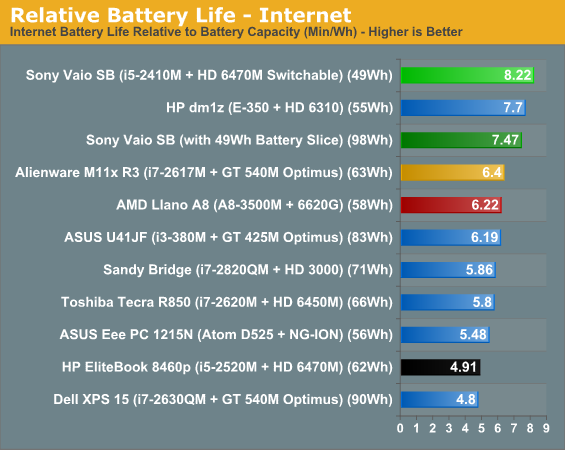
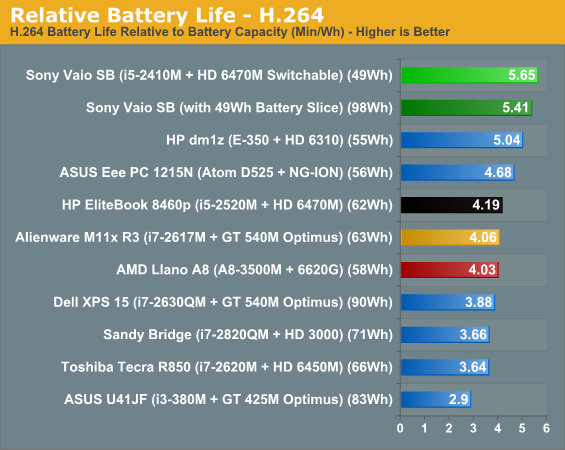
So basically what we have is a mainstream notebook with a netbook's running time. Note that of our platforms, only Brazos is able to get close to the relative battery life Sony's managed to squeeze out of the VAIO S; Atom + NG-ION can't compete, and even the other Optimus-equipped Sandy Bridge notebooks are left in the dust, including the low voltage Alienware M11x R3. The optional sheet battery is almost redundant, but it's there for those of you that want to marathon the entire Lord of the Rings trilogy on a 13.3" screen.
There's a tradeoff, though. While the notebook honestly doesn't get particularly hot (I imagine the AMD Radeon HD 6630M version might), the exhaust fan can get irritating in a hurry. It's noisy in a way that a dB reading won't measure, because the fan is very high pitched. Some users will probably be able to adjust to it, but unfortunately you're probably going to want to check out the VAIO S in retail before you make a final determination. And how about those thermals?
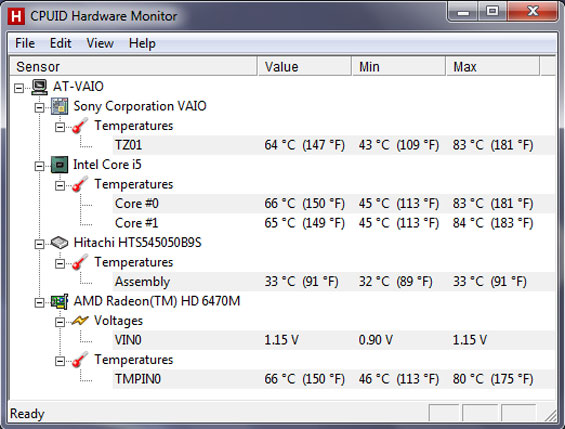
The Radeon gets a little toasty, but otherwise the notebook runs remarkably cool. Surfaces warmed up but never got uncomfortably hot, and it's unlikely that your palms will start sweating profusely while using the VAIO S. It's worth mentioning that the sheet battery will cover up the bottom ventilation, leaving tiny channels on the sides, but that didn't seem to cause any serious issues; most of the VAIO S' air circulation is done through the rear vent.










70 Comments
View All Comments
Brad4 - Friday, September 9, 2011 - link
Thanks for the news update. I also like Sony products, but I'm going to pass on this one. The first thing I scanned for was the display, and I was disappointed to see yet another 16:9 monitor. This would be a nice portable dvd player, but horrible for real productive work.tmensonides - Friday, September 9, 2011 - link
Is there anyone out there now doing differently? I think alienware, hp, dell, lenovo all dropped their 1920*1200 options from their laptop lineups...their might be a few 1440*900 left but i haven't looked.....and certainly not on a 13....I agree though, 16:9 is not great for working....i wonder at the engineers who design these things and then have to actually use them....must be a marketing dept mandate or something
Dustin Sklavos - Friday, September 9, 2011 - link
Honestly, good luck with that. 16:10 is dead. At some point you're just going to have to suck it up, buttercup, and either buy a used 16:10 notebook with outdated hardware, an Apple MacBook Pro for as long as those 16:10 panels last (hint: probably not long), or cope with having ONLY 1600x900 available in a 13.3" form factor, which in my experience is still the highest resolution I've ever seen on a 13" notebook.quillaja - Friday, September 9, 2011 - link
You forgot the 1920x1080 13.3" screen on the Sony Z series. I wish that screen was an option on the S.bennyg - Thursday, September 15, 2011 - link
I would love to see a good hi res screen on a 12/13/14 incher. And a sane one not the Veyron of laptops (Vaio Z) - "spec to the max price bedamned". Can't understand why Asus haven't offered the high-end SKUs of the U36 models with high-res screens.---
Having used both WUXGA and 1080p on my last two 15 inch lappys, aspect doesn't mean anything, screen quality is much more important than 120 vertical pixels.
sferrin - Saturday, September 10, 2011 - link
The OP has a point and it's not so much the resolution as it is the ratio. I have a 790Z with the 1600 x 900 screen and it's a pain in the ass for some work as it's like looking through a slot. I hadn't really noticed how bad it was until I had my dinosaur Sony Z1 with a 1400 x 1050 screen out at it felt like I had a TON more space. I love that thing (if it had updated guts and say a 2000 x 1500 display, or even 1600 x 1200 I'd prefer it over my 790z for everyday stuff).seapeople - Wednesday, September 14, 2011 - link
Honestly I would prefer the 1600x900 over a 1400x1050 if I'm using just one screen. With 1600x900 you can actually put more than one thing on the screen side by side, while with the 1400x1050 you're pretty much stuck using just one application (albeit with more vertical space).Ushio01 - Friday, September 9, 2011 - link
Then get the 1600x900 upgrade 100 more vertical pixels than the old 16:10 1280x800 used to offer.retrospooty - Friday, September 9, 2011 - link
"Then get the 1600x900 upgrade 100 more vertical pixels than the old 16:10 1280x800 used to offer. "1600x900 is better than 1280x800, but in the marketplace its really replacing the 1680x1050 res. Still a step down. Especially vertically (particularly)
Ushio01 - Friday, September 9, 2011 - link
Please point me to a 13" laptop that ever had a 1680x1050 display?If you mean desktop monitors it's 1920x1080 that are replacing 1680x1050 with IPS screens to boot.