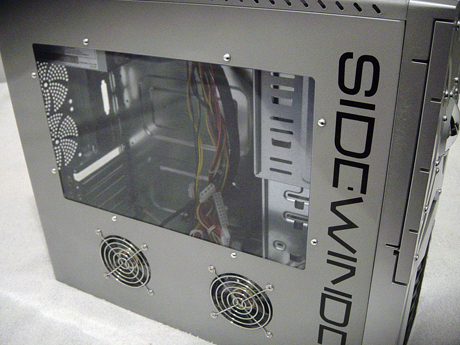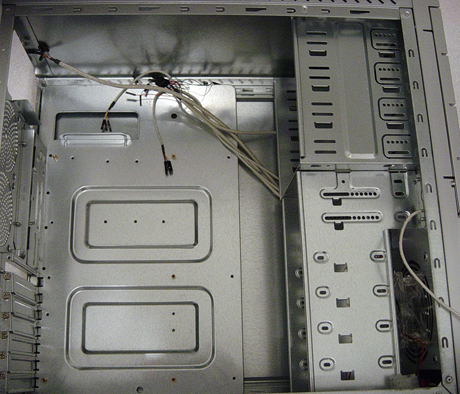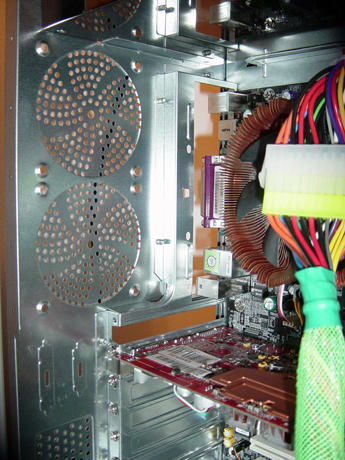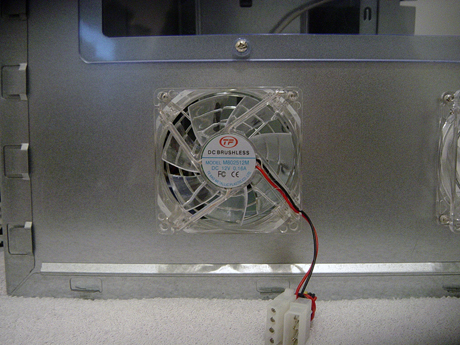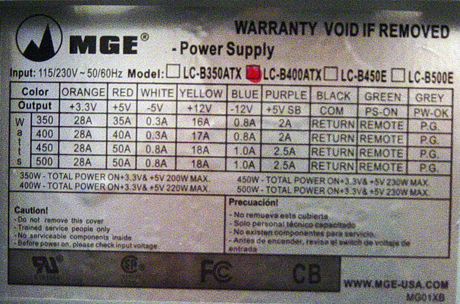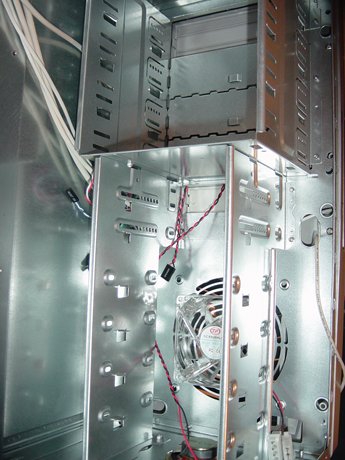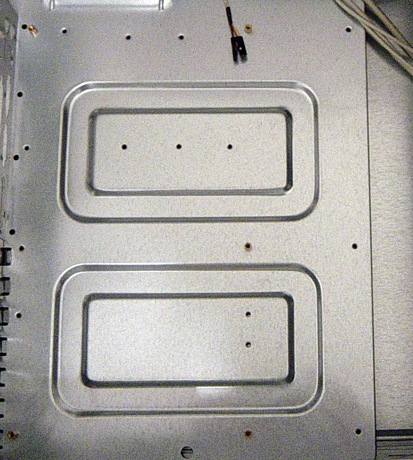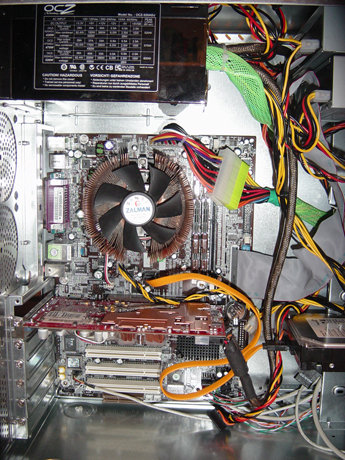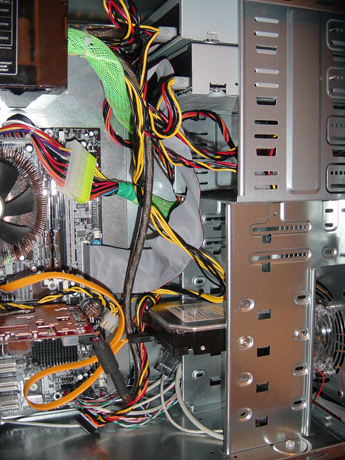Original Link: https://www.anandtech.com/show/1513
MGE Sidewinder: A Look at a Gaming Chassis
by Purav Sanghani on October 16, 2004 11:31 AM EST- Posted in
- Cases/Cooling/PSUs
Introduction
| Quick Look | |
| MGE Sidewinder | The Good |
 |
+ Side panel audio/USB/FireWire + Four 5-1/4" drive bays + Six 3-1/2" drive bays (2 exposed) + Up to 5 case fans |
| The Bad | |
| - No tool-less features - Flimsy plastic bezel - Sharp edges |
|
We have seen many factory-modified cases in the past, some which needed some work while others were done right and appealed to its target consumers. A US-based company called MGE, or Manufacturer of Great Electronics, has taken modding to the next level with its subsidiary, Extreme Gamer.
Extreme Gamer, or XG, takes MGE's base chassis designs and adds moldings, paints, and various other mods that are aimed at the hardcore gaming crowd.
Before we dig in and get our hands dirty, here's a bit of information on MGE. Opening its doors in 1990, MGE began designing and manufacturing computer cases, but they looked to expand into markets such as power supplies and CPU heatsink fans to complement its main product. This is where the XG name developed as MGE, aimed to please its customers with new and innovative designs that would both peak in performance as well as catch eyes. Currently, MGE designs and manufactures a wide range of cases as well as modified cases, power supplies, and CPU heatsink fans in its XG line of products.
MGE recently sent us a sample of their XG Sidewinder chassis, which has been on the market for some time. We continue to look at its features and perform our usual thermal and sound benchmarks as well as compare it to past cases that we have looked at. Take a look to see where we put the Sidewinder on our charts.
More information is available on the Sidewinder at MGE's Extreme Gamer website.
External Design
When looking at the Sidewinder's bezel, the first thing that we noticed is the chrome finished dome, which features the "XG" logo on top. When the system is powered on, the letters light up to match the case's blue-colored fans. Though it is just added eye candy to entice its users and serves no other purpose, it is cool to look at.The bezel features a custom-molded design and comes in 3 different color combinations: silver/black (featured case), blue/silver, and black/red.
The top half of the bezel features a door that swings open to the left. This door is secured to the bezel by magnets on the right side, and they're strong magnets at that. At about an inch away from the bezel, the door is pulled shut by the magnets behind the plastic.
When opened, the door exposes the four 5-1/4" drive bays as well as two of the six 3-1/2" drive bays directly below. To remove the drive bay covers, the entire front bezel must be removed by unscrewing it from the inside.
The lower half of the Sidewinder's façade features ventilation for the intake fan that is mounted on the inside as well as the power/reset buttons, and the power and HDD activity LEDs.
The Audio, USB, and FireWire IO ports are located on the right side of the bezel and remain hidden when looking directly at the front of the chassis.
The left side panel features a UV blue acrylic window that occupies about 2/3 of the panel. The window is attached to the panel by screws from the inside and can be removed for whatever purpose.
The bottom 1/3 of the panel is occupied by two of the three 80mm fans included with the case. From the outside, the holes are covered by silver steel grilles, which accent the Sidewinder's paint job. The word "SIDEWINDER" is printed on both the left and right side panels vertically at the front.
The paint job is also of a high quality, like the finish that we saw on SilverStone's Temjin 5.
Internal Design
Taking a look at the Sidewinder's internals, we are reminded of the design of the drive bays from Enermax's Sea Hawk, which we reviewed in August. Just like the Sea Hawk, the Sidewinder has four 5-1/4" drive bays and a total of six 3-1/2" drive bays, on which there should provide enough space to expand for the average gamer.The layout of the Sidewinder, otherwise, is the standard ATX type. There is about 4" of room between the average ATX motherboard and the drive bays and slightly less than 1" of space between the motherboard and power supply.
The back panel features a removable motherboard IO back shield. Some cases feature back shields that require it to be punched out, which could bend it out of shape, but MGE has designed a removable/replaceable plate that can be secured with screws. This allows users to supply their own back shields that support their motherboard's layout. In order for our Chaintech board to fit in place nicely, we had to remove the back plate altogether.
On the back panel of the case towards the left side panel are punched out IO slots for expanding on IO capabilities, for example, to add more serial ports.
Cooling
The Sidewinder has awesome potential for cooling. For its size, the Sidewinder can be a great performer as far as thermal numbers go.It comes with three 80mm LED fans installed. One of them is placed at the front of the case as an intake. If the 80mm fan doesn't seem sufficient to cool the components in use, it can be upgraded to a 120mm fan, since MGE has provided screw holes to mount fans of both sizes.
The second and third 80mm fans are located on the left side panel directly under the window. These two fans will mostly help cool the HDDs mounted at the front of the case as well as warm running VGA and other expansion cards installed in the system. Working with the CPU's heatsink fan and the power supply, this combination of fans should be enough to keep temperatures in the range that we feel most comfortable with.
However, if things do seem to get a bit hot around the box, there is the option to add two more 80mm fans to the back of the case, say, as exhausts to create a front-to-back air flow. Since the Sidewinder is smaller in size overall, there is less space for warm air to circulate around inside, which helps cool components further.
MGE has also decided to include a whopping 400W power supply with the Sidewinder. Though priced at around $22, it is a great complement to a value class chassis.
Construction
We have grown so accustomed to aluminum cases that we tend to despise the worst aspects of steel cases. Many times, we have learned the hard way that steel can be a burden, especially when working with cases on a day-to-day basis.Our one test that shows how well the case has been constructed is the old "feel around" method. We confidently and courageously stick our hands inside the case and feel around every crevice and edge to see if there are any sharp edges where the steel has been cut. Unfortunately, the Sidewinder had many of these sharp edges all throughout the chassis. They weren't so bad that it would break skin, but if a wire were to snag on an edge, some very bad things could happen.
We also noticed when we first opened the box that the plastic bezel had broken on the right side. The damage was irreversible, but the show had to go on! A little superglue did the job of fixing it up.
Expansion
For being such a small case, the Sidewinder has just enough space to allow for expansion. For starters, it has a total of four 5-1/4" drive bays at the top. It's too bad that MGE decided to leave out tool-less features of this chassis, but since this seems like a value-priced case, we don't really mind. What's a couple of screws to secure a drive, right?The rest of the bays are the 3-1/2" flavor and also require screws, as we mentioned earlier, to secure the drives mounted in them. The top two are exposed for floppy or memory card reader drives.
The Sidewinder has the standard 7 expansion slots for motherboard add-on cards, like VGA and sound. These also make use of traditional screws to mount cards in place.
Motherboard Tray
Like the Sea Hawk, MGE has provided a sufficient number of holes on the Sidewinder's motherboard tray to support various types of motherboards from ATX, and MicroATX, to Extended ATX form factors.The Sidewinder uses standard screw on standoffs and requires screws to secure the motherboard in place.
Furthermore, users can purchase after-market snap-in standoffs like the ones that Thermaltake used in its VM3000A, from various online retailers if preferred.
Installation
We expected the installation of our test bed to take about 15-20 minutes, since we had to use screws to mount each piece of hardware, but how long does it really take to turn a screwdriver a few times, right?Total time for installation took no more than about 10-15 minutes, even with two optical drives added. Installation of components was pretty straight forward and since we knew what went where, it made every aspect of the installation that much easier.
Sometimes, though, there are parts of a case where we might have trouble installing a particular part. For example, the expansion card slots may be a bit tight and sometimes slightly off center in order to install a card perfectly without a hitch, and hten we would have to force the card down. This could damage the card, or worse, the motherboard.
Benchmarking - Thermal
When benchmarking the Sidewinder, we test the temperatures of key components including the actual CPU temperature, the actual temperature inside the heatsink, the temperatures of the DDR, Northbridge, Southbridge, HDD, PSU, and the ambient temperature inside the case, all during normal operation. During our testing, the PSU and CPU heatsink fans remain on to measure temperatures during normal system operations.Chaintech VNF3-250 |
The thermal readings for the key components and points on the motherboard during operation were as follows:
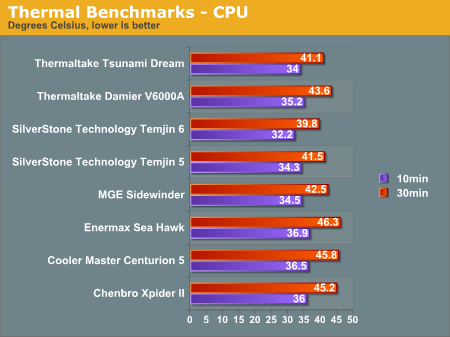
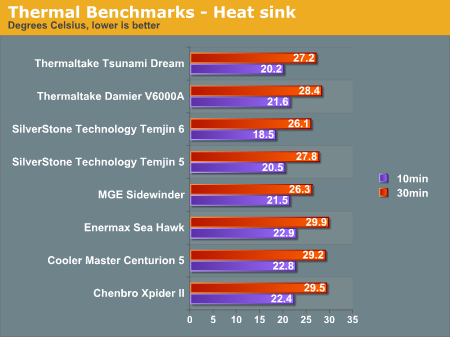
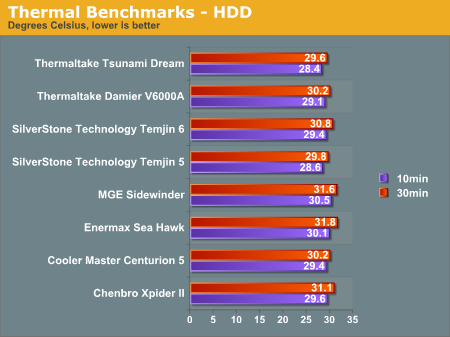
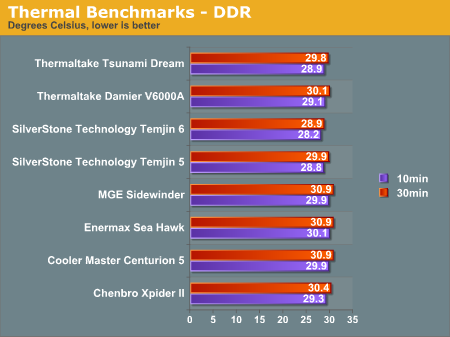
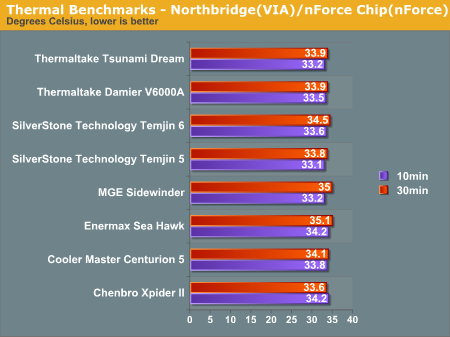
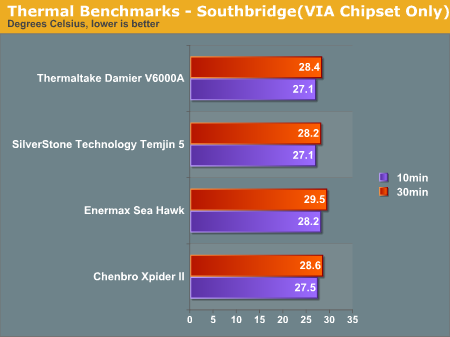
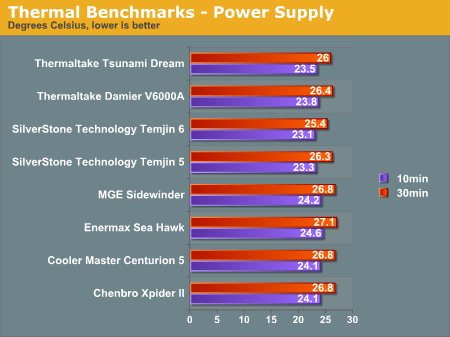
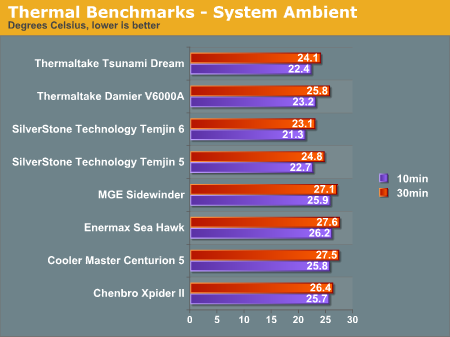
From our results, we can see that the two 80mm fans on the left side panel helped in moving air into the Sidewinder. This chassis performed a few degrees cooler compared to Enermax's Sea Hawk that we benchmarked, only because of the side panel fans. The Sidewinder does have the potential to perform even better than it has this time around by adding a couple more fans to the back of the case to increase air flow through the chassis.
Benchmarking - Sound
The other performance meter when it comes to cases is noise levels. We measure the noise level of the Sidewinder 12" away from the closed chassis with the power supply and CPU heat ink fans turned off. Take a look at our results.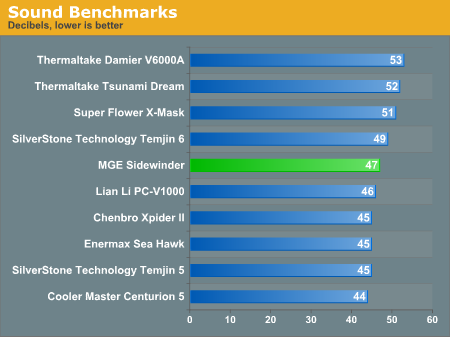
MGE's Sidewinder performed well for having triple 80mm fans. By adding more fans, though, we expect this chassis to produce sound levels upward into the 50-60dBA range unless higher quality fans are installed.
Final Thought
Is the Sidewinder a case worth purchasing? Let's take a look at how this chassis performed against our standards. In our thermal benchmarks, it performed a few degrees cooler than the similarly designed Enermax Sea Hawk, mainly due to the inclusion of a few 80mm fans on the left side panel. Again, the Sidewinder has a greater potential to outperform cases like Thermaltake's Tsunami Dream and SilverStone's Temjin 5 if a couple more 80mm fans are added to the back of the chassis.Adding a few more fans, however, will increase the sound levels produced. With three 80mm fans, the Sidewinder produced sound levels at about 47dBA. Adding more fans would likely increase this level into the 50-60dBA range. Do we add more fans to decrease component temperatures by a few degrees or do we accept component temperatures at their current levels and live with a much quieter case? It is obvious that we would go with a case that produces a lower level of sound than cutting a few degrees of heat dissipation.
The Sidewinder is priced at about $55 at most retailers, and that includes the V-Power 400W power supply, compared to the Enermax Sea Hawk, which has the same basic design and sells for about the same price without a power supply. The Sidewinder design is ridden with sharp edges because of its steel construction; and it is sometimes difficult to work with the expansion slots and drive bays, since screws are required to mount components. Even the side panels are held on by simple Philips head screws, which put the Sidewinder in the average section of our charts. We wouldn't exactly say this case is the worst of all, though. For its selling price, we give it an average rating and recommend it for novice users.