The MSI GE76 Raider Review: Tiger Lake Plus Ampere Equals Framerate
by Brett Howse on September 8, 2021 9:00 AM EST- Posted in
- Laptops
- Gaming
- Intel
- MSI
- NVIDIA
- Core
- Tiger Lake
- GeForce RTX
- Ampere
- Tiger Lake-H
- TGL-H
Wireless
MSI has outfitted the GE76 Raider with the latest and greatest wireless solution from Killer, which is now owned by Intel, and uses the industry-leading Intel wireless solutions as its base. The Killer AX1675 supports Wi-Fi 6E, meaning there is 6 GHz support, as well as Bluetooth 5.2. For those that prefer wired connections, MSI has also included the Killer E3100G Ethernet adapter, which supports 2.5 Gbps Ethernet.

Wireless performance was outstanding on the GE76 Raider, which is a trademark of the Intel-powered Wi-Fi solutions. Speed is always important, but so is stability, and the Killer AX1675 showed no problems during our time with the system. Intel’s driver stack is one of the most stable around, so that was not a big surprise.
Audio
MSI leverages Dynaudio for the speaker system on the GE76 Raider, with 2 x 1-Watt speakers, and 2 x 2-Watt woofers.
Considering the poor-quality audio on many laptops, and with the expectations as low as they are, the MSI GE76 Raider has a much wider sound range than most notebooks that come through, and perhaps thanks to it being a 17.3-inch notebook, the soundstage also seemed wider than most. SPL measured right around 80 dB(A) measured one inch over the trackpad, and the extra two woofers appear to make an impact on the low-end of the audio range. For a notebook of course.
The GE76 Raider includes the standard 3.5 mm audio jack, and for most people, a proper set of desktop speakers or headphones would make a big difference.
Thermals
A beefy GPU paired with a power-hungry, performance CPU creates a huge load on a laptop computer. The 17.3-inch notebook has plenty of space for heatsinks and fans though, so we will see how it performs.
NVIDIA rates laptop GPUs for a range of TDPs, and MSI is using 165-Watts as the target, with Dynamic Boost available, and the Core i9-11980HK can have up to a 65-Watt TDP as well. To cool this, MSI offers several cooling modes, including silent, balanced, and extreme performance which cranks up the cooling fans to maximum and provides the most thermal headroom. To see how the GE76 Raider copes with a long gaming session, Shadow of the Tomb Raider was run at 1920x1080 with the settings at the max.
Measuring power draw at the wall, Shadow of the Tomb Raider could draw up to 290 Watts, but even so, the GE76 Raider was able to cope with the heat. CPU temperature did creep up for the first hour or so before settling in at about 95°C. Toasty, but not anything the laptop was unable to handle. GPU performance was very flat during the entire session. Despite all of this heat, the laptop areas that your hands would interact with never got very warm, with the keyboard just getting to around 40°C in a few spots. The system was able to handle this very well. The downside of the extreme performance mode though is noise, with the system peaking around 55 dB(A) measured one inch over the trackpad. If you are going to run at maximum, you would really need closed-back earphones to try and remove some of the noise.
On the CPU side, the CPU was stress tested in both extreme performance and balanced mode to see what kind of impact it has on thermals.
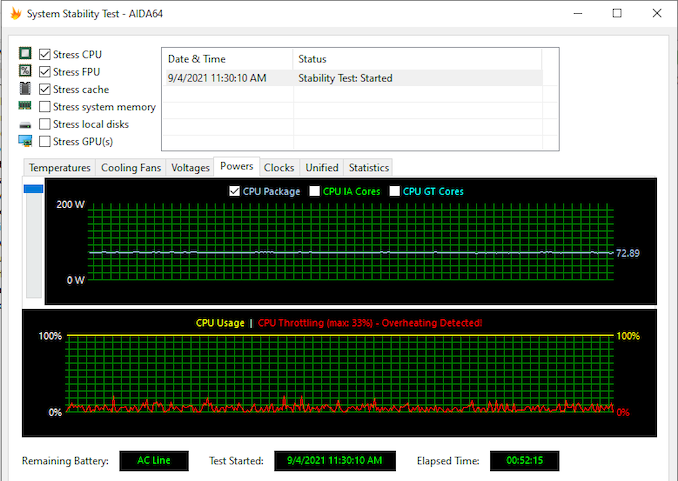 CPU Test in Extreme Performance Mode
CPU Test in Extreme Performance Mode
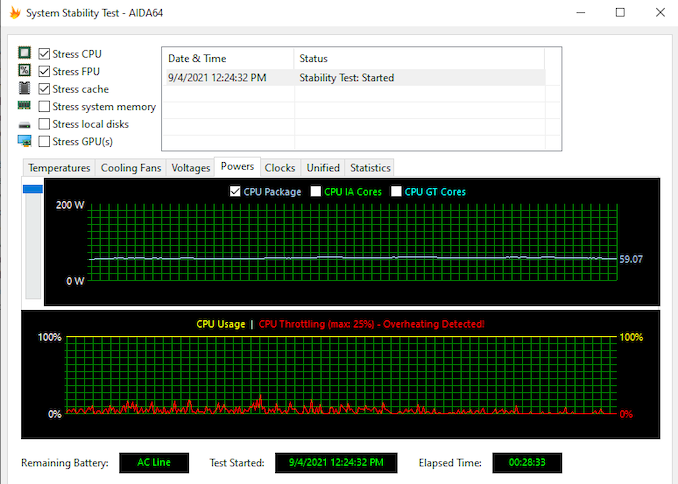 CPU Test in Balanced Performance Mode
CPU Test in Balanced Performance Mode
With the laptop set at its most performant mode, sound was again around 55 dB(A) and MSI allowed the CPU to use a TDP of just over 70 Watts sustained. Turning the performance to balanced made a dramatic impact on noise, with a SPL around 44 dB(A) which was much more comfortable to use, but the CPU was knocked down to about 62 Watts sustained to achieve this. Thankfully, with this much performance on tap in the GE76 Raider, balanced mode is likely fine for almost all scenarios.
When idle in balanced mode, the fans were still on, but inaudible, which is excellent.
The RTX 3080L and Core i9-11980HK can both combine for a very high heat load, but MSI’s cooling system is up to the task.
Software
Thankfully MSI did not burden the GE76 Raider with a lot of third-party utilities. What is included is MSI’s own software suites to control the laptop performance, as well as the display.
The MSI Center suite lets you set up the laptop performance and sound levels, and for the most part, is fairly well laid out. Once you use it a bit, finding the settings are pretty simple. Unfortunately, the application window size can not be increased, so it requires some scrolling even if you had extra desktop space to fill.
Setting the laptop performance is done via Features->User Scenarios, and you can choose among the previously mentioned performance levels. Extreme performance cranks the cooling to maximum, but also allows you to overclock the CPU and GPU if desired. There is also a User customizable setting to choose performance and fan speed if you don’t like the ones MSI has created.
Under Features->General Settings are the switches to turn off certain keys and the webcam, and also the important option to use hybrid (Optimus) graphics, or directly connect the display to the NVDIIA GPU. That switch does require a reboot.
The Live Update feature in MSI Center lets you easily update drivers and firmware, and works pretty well. Most laptops feature some sort of update mechanism, and it sure beats the days of manually finding the correct driver for everything in your system.
There is also hardware monitoring if you want to check in on temperatures and other statistics of the system. MSI’s implementation is a bit bland, but it does provide all of the necessary information.
To adjust system lighting, or the per-key RGB keyboard, you have to use the SteelSeries GG suite, which offers plenty of customization for both the light bar, as well as the keyboard. SteelSeries has updated their software and the new version is a bit more intuitive than before.




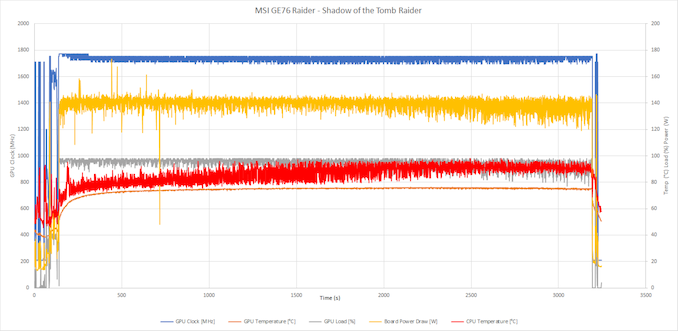
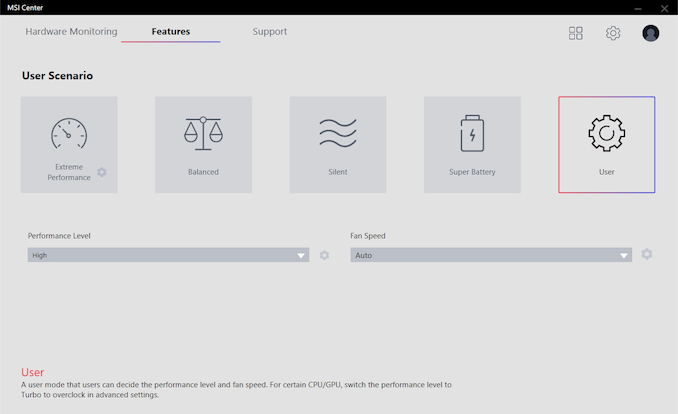
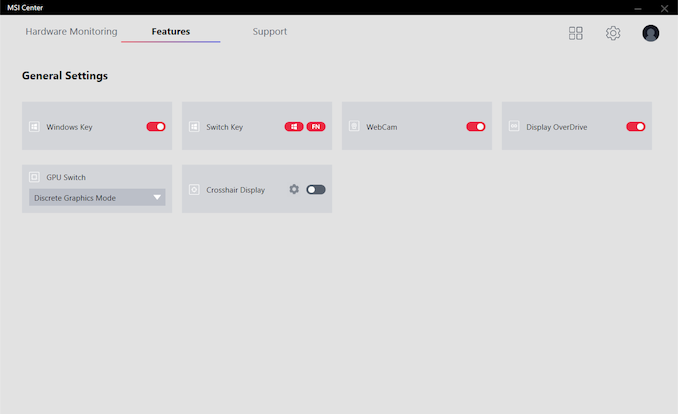
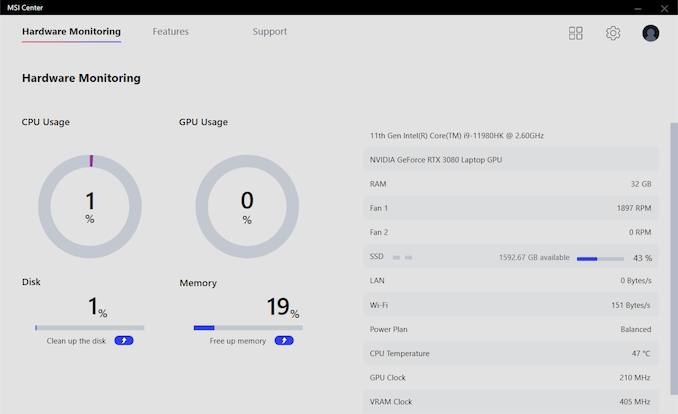
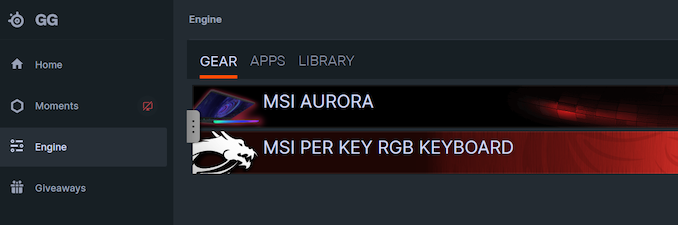








33 Comments
View All Comments
Vitor - Wednesday, September 8, 2021 - link
360hz display is a really dumb, useless trend.YB1064 - Wednesday, September 8, 2021 - link
Almost $4k and no 10GBe or AMD options. Who, besides a North Korean dictator's son would buy this?garblah - Wednesday, September 8, 2021 - link
What are we imagining that the 300 MB/sec transfer rate that 2.5GB LAN affords you won't be good enough for over the life of this laptop? If you're buying a four thousand dollar laptop you're upgrading in the next three years for sure, anyway.shabby - Wednesday, September 8, 2021 - link
4k "videos" take too long to transfer at that speed...abufrejoval - Wednesday, September 8, 2021 - link
A Sabrent TB3 10Gbit Ethernet adapter (a plain Aquantia to all OS) is €100 and much smaller than the power supply. As 10Gbase-T can be a bit toasty it's good not to include in a chassis that already struggles with heat.You can also use TB3/4 networking (use 32-64k block size for throughput, latency is lnfiniband low!), which should be really interesting with the new TB4 hubs, but with its random MACs it can be a bit of trouble, when the notebook isn't stationary.
As for the AMD options, I don't see that a design that modular vs. a separate product makes much sense for a notbook chassis.
I prefer my 5800X over any Rocket Lake, but after comparing a Tiger Lake NUC with an 5800U based Lenovo Slim notebook, I'd actually tend to think that the 4 extra cores (vs. higher clocks on TL) on a -U power budget far to rarely gain me any noticeable advantage on my workloads, while the Xe iGPU does rather consistently trump the Vega9.
Now with Tiger Lake and Ryzen 5000 8-cores in the 45 Watts class, I'd guess that Intel will lead at max power and thermals, while the energy efficiency advantages of AMD only get to play out in battery mode, which isn't the priority in this design.
On a desktop the 5950X may not win every fight against Alder Lake, but most of my workloads and without throwing a fit of thermals, noise and heat.
Spunjji - Friday, September 10, 2021 - link
10GbE for what? This isn't a workstation. There's absolutely no call for the extra cost and heat of 10GbE on a gaming device.Slash3 - Wednesday, September 8, 2021 - link
Lack of VRR/G-Sync makes it almost pointless outside of the desktop UI, if it's true. What a crazy decision.schizoide - Thursday, September 9, 2021 - link
Coming here to say this. VRR is not optional for gaming in 2021. If your product doesn't include VRR it is simply not a reasonable option.Awful - Wednesday, September 8, 2021 - link
360hz is neither dumb, nor a useless trend. It's specifically for e-sports games where 360FPS should be no issue and high refresh rates are absolutely beneficial.E-sports might be a niche requirement (albeit one worth billions of dollars a year now), but it's certainly a valid one. MSI is offering a bunch of different options for the screen anyway - no-one's being forced to choose that option if it doesn't meet their needs.
Vitor - Wednesday, September 8, 2021 - link
a desktop with a proper gaming keyboard will be better anyway.